MyHSS Paperless Billing
Paperless Billing Frequently Asked Questions
What are paperless statements?
Paperless billing statements are sent electronically via MyHSS and no longer via mail. For MyHSS users who are the guarantor of an account (which means you are the person responsible for paying the balance of the account), the default is now set to paperless billing statements. If you prefer to receive paper statements, you can easily log in to MyHSS and change the default to paper statements using the steps below.
What are paperless statements?
Switching to receive paper statements is easy. You will need to opt out of paperless statements, which can be done through MyHSS via the web. Follow these step-by-step instructions to set the default to paper statements.
What if I don't see my statement in MyHSS and I miss the due date?
Several attempts will be made to ensure that you have seen the bill. At 60 days past due, HSS has procedures in place to actively reach out via phone and mail for accounts with outstanding balances.
I have both hospital and physician bills. Are both transitioned to paperless statements?
All Epic-generated statements have transitioned to paperless. This includes hospital and physician statements. Physicians who do not use Epic-generated statements were not transitioned to paperless statements. If you are unsure whether your physician uses Epic-generated statements, please reach out to the physician office directly for more information.
I am still receiving paper statements for physician services. I thought all bills would be paperless.
There are certain physicians at HSS who do not use MyHSS for billing. You will continue to receive paper statements from these providers unless you make arrangements with those physicians directly.
I need to opt out of paperless billing. Is there someone I can call for assistance?
Please see our step-by-step instructions on how to opt out of paperless billing below. You can also call our Customer Service Team at 212-606-1772 for any questions or support.
Opt out of paperless billing: Two Ways to Opt Out
Opt-Out Steps on the MyHSS website
Log into your account at myhss.hss.edu
Click Sign Up in the Paperless Billing section on the Home Screen.
- Go to Billing Summary from the MyHSS menu.
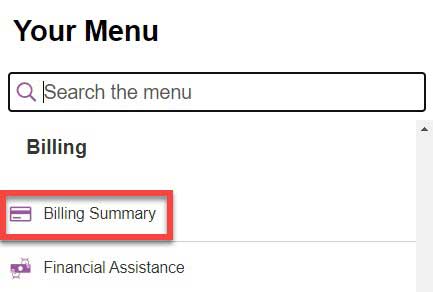
- Scroll to bottom of page and click the cancel paperless billing link.
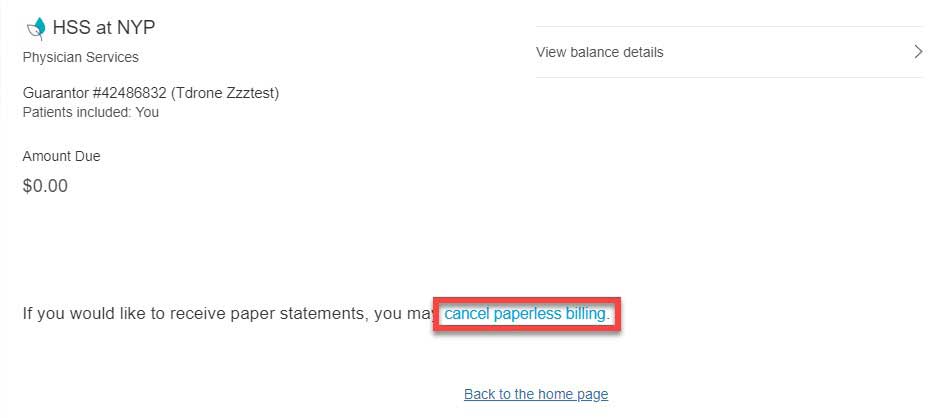
- Click the Receive paper statements button.
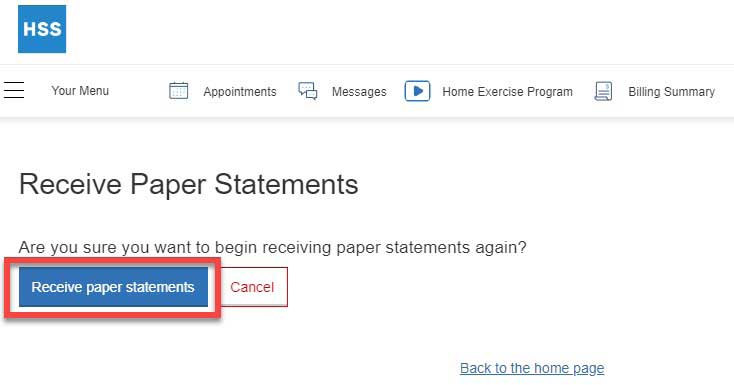
Opt-Out Steps in the MyHSS App
Log into your account on the MyHSS or MyChart app
- Go to Billing Summary from the MyHSS menu.
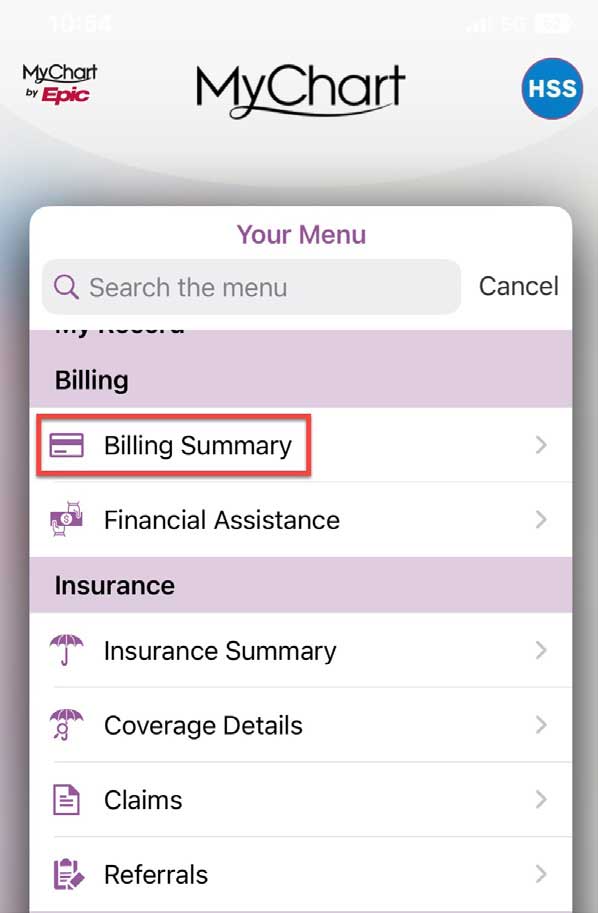
- When prompted tap Cancel Paperless.
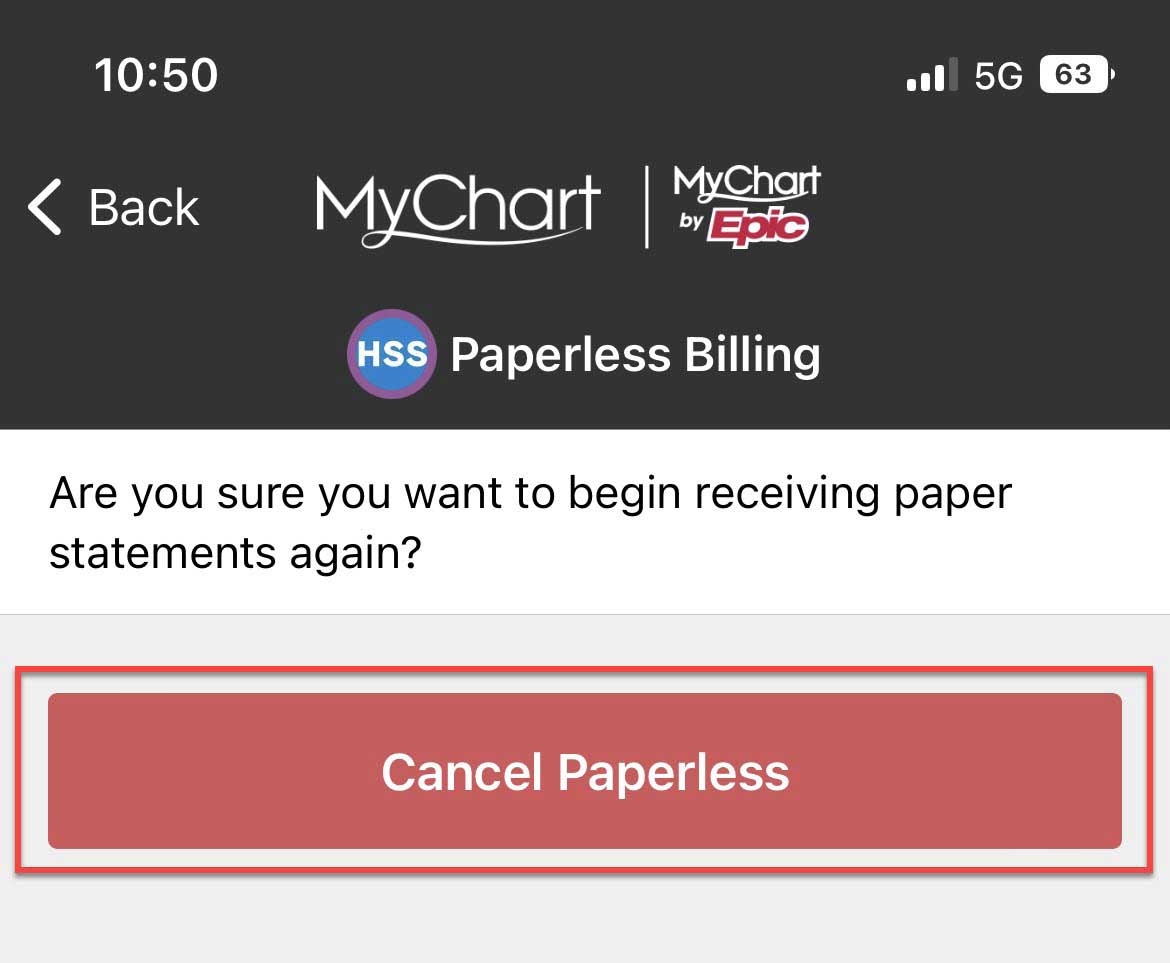
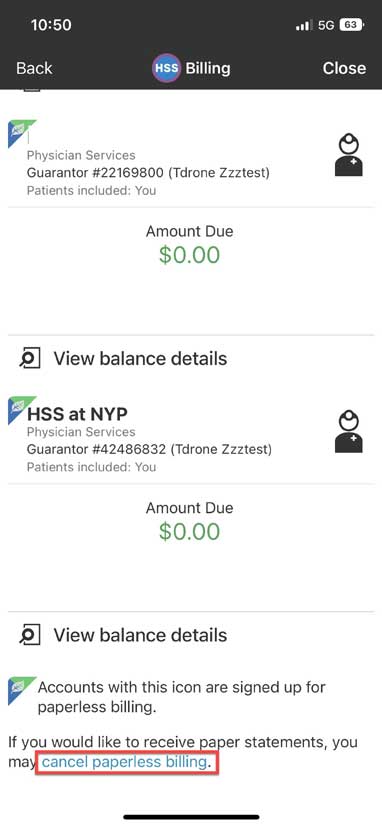
- Scroll to bottom of page and tap the cancel paperless billing link.
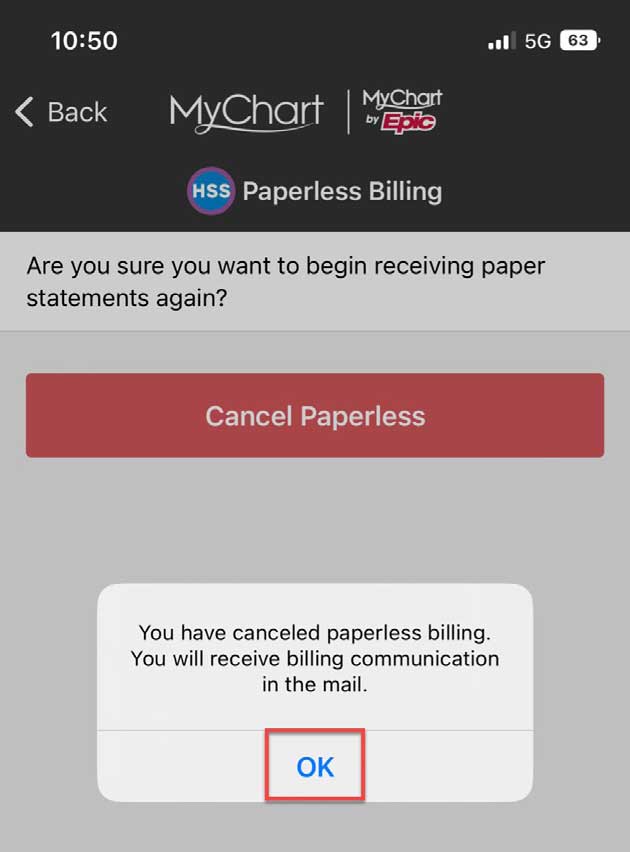
- On the cancellation confirmation screen tap OK.
IMAGE 8



