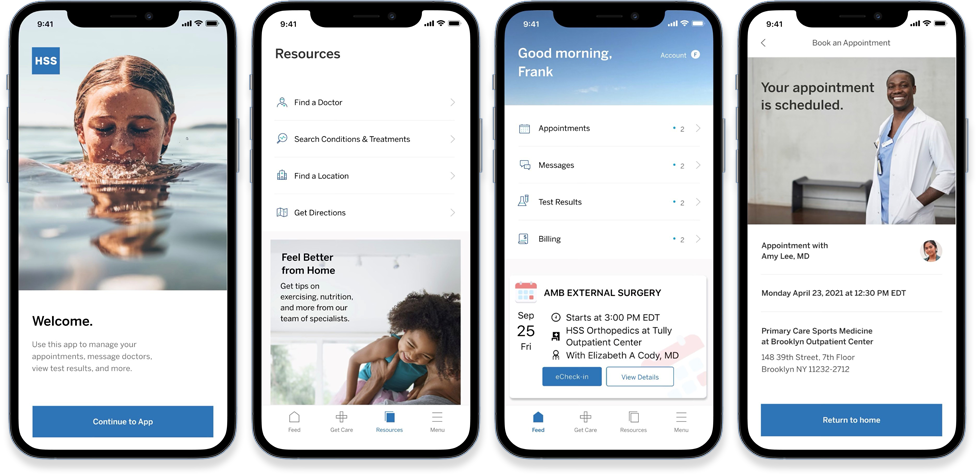
HSS is always seeking ways to improve our patients’ experience. With the new MyHSS app, you can manage your care and access important information and resources at HSS, all in one place. MyHSS is designed to give you quicker, easier access to the information you need.
The MyHSS app will allow you to:
It's here! It is FREE and available for both iOS and Android devices.
Need technical help?
Call the MyHSS Help Desk for technical assistance with the patient portal. 844.269.4509 | Available 24/7
Please call your doctor if you have questions about your care.
The new MyHSS app will have the same helpful features as the MyHSS patient portal but will be easier to use and offer additional features as well.
You will need to download the new MyHSS app through the Apple App Store or Google Play. You will still be able to use the current MyHSS patient portal through the MyChart app, but after a period of time, you will need to download the new MyHSS app to access the MyHSS patient portal.
Search for MyHSS in the App Store if you have an Apple device or Google Play if you have an Android device. The screenshot below shows what the app looks like in the App Store. Tap the download icon to begin download. Once download is complete, the app will appear on your home screen. Tap the icon to get started!
Click on the link at the top of this page to see an animation highlighting important new features.
Yes, there are both mobile app and web versions of MyHSS. There are some differences between the web and mobile experiences, but for the most part they offer the same functions and tools. You can use whichever version is easiest and most convenient for you.
While most HSS physicians are using MyHSS in their offices, some may not. If this is the case with your physician, you may still sign up for MyHSS, but limited information will be available to you. For example, you will not be able to message or request an appointment with your physician's office through MyHSS.